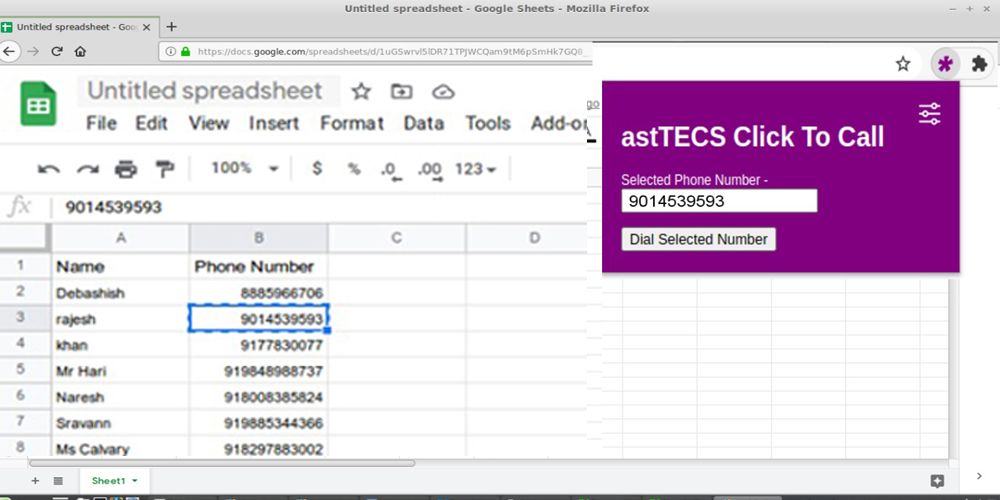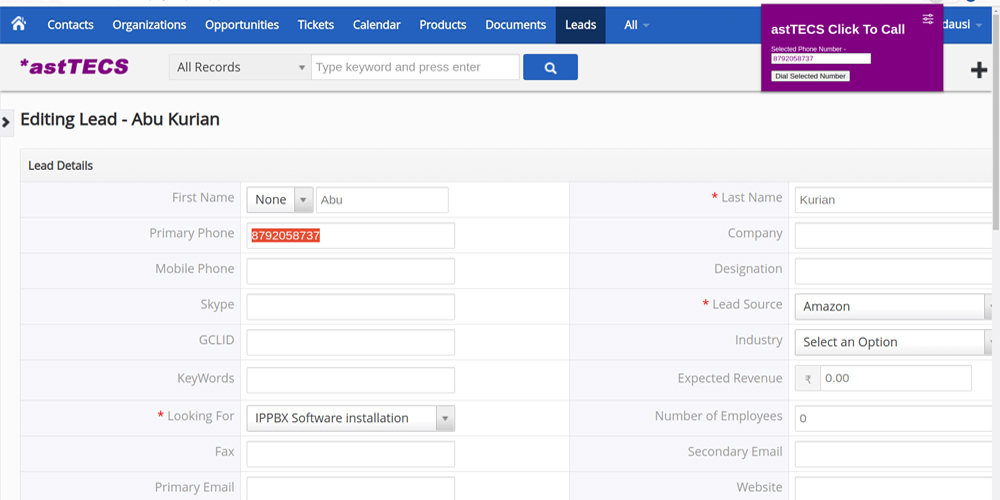*astTECS Click to call gives an extended feature to your existing phone system by allowing users to dial numbers visible on the browser with a single click. *astTECS click to call extension lets your team to make outbound calls to any number present on multiple platform - CRM, helpdesk application or any webpage just by clicking it.
The *astTECS Click to Call browser extension works well with Asterisk PBX running as the communication server software and can install free of cost.
*astTECS Click to Call extension is available for both Google chrome Mozilla Firefox and Microsoft Edge. You just need to search *astTECS in Chrome Webstore or Firefox browser ADD-ONS and you can download it.
Eliminates dialing errors
Eliminates manual dialing
Speeds up the workflow
Saves time for agents
Connect with customers or leads faster
Increase work productivity
Lead generation team can initiate calls from any webpage on the browser
Legacy CRMs that run on the web browser and do not provide APIs to integrate click to call now can be made click to call using the extension.
High cost of purchase for click to call license offered by CRMs can be eliminated by using the FREE click to call feature.
Sales agents can call potential customers from the customer's website using a single click.
Regular PBX users can dial any number present on the screen. This may include calls through the CRM or any number such as a help desk number.
Asterisk server
Please download the technical document and configuration file for installation
Navigate to the Chrome Web Store via the Google Chrome Browser.
Search for “astTECS”.
Click on the “Add to Chrome” button.
Link to Extension - https://bit.ly/392WkIH
Navigate to the Chrome Web Store via the Google Chrome Browser.
Search for “astTECS”.
Click on the “Add to Chrome” button.
Link to Extension - https://bit.ly/392WkIH
Navigate to the Firefox Browser ADD-ONS via the Mozilla Firefox Browser.
Search for “astTECS”.
Click on the “Add to Firefox” button.
Link to Extension - https://mzl.la/35YANil